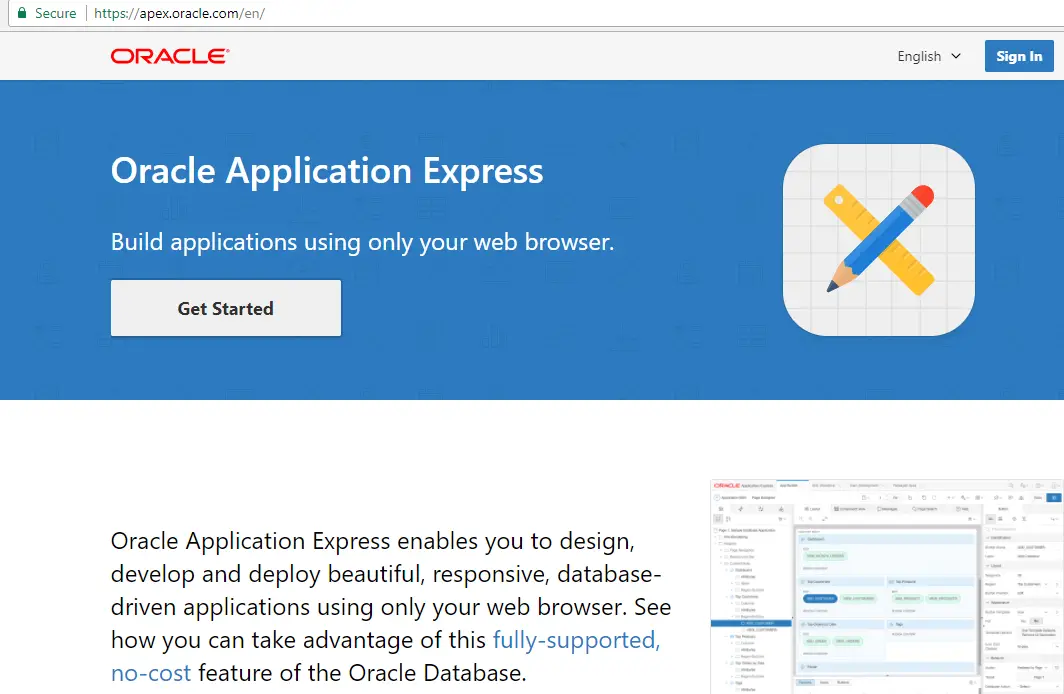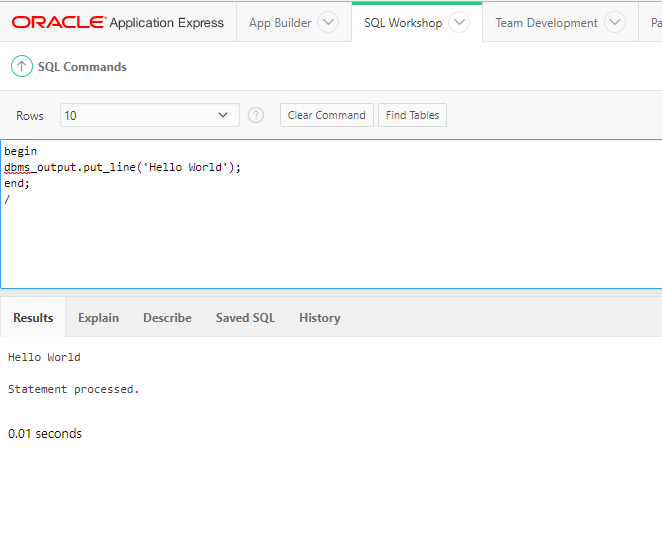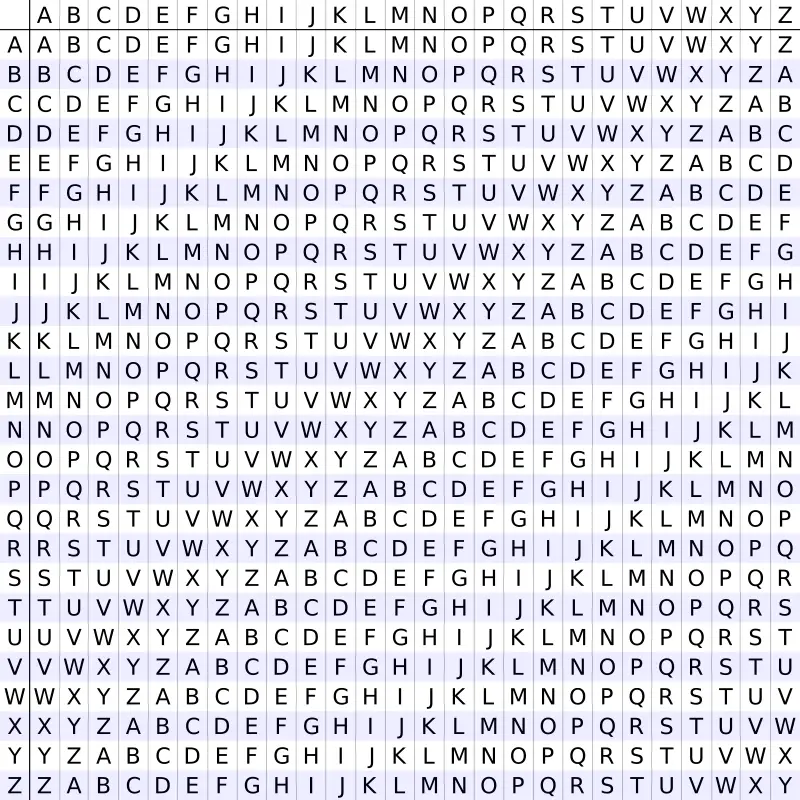In this article you will learn about difference between HTML and HTML5.
Introduction to Markup Languages
The term markup language may not ring the bell for an individual who has never been a part of the web designing universe but for the professionals, it is no less than the gravitational force that keeps the world wide web organized and accessible. The markup languages are basically used to process, embed, manage and manipulate text in style files and tags by making them easier for computers to understand and control. The markup languages laid the foundation of World Wide Web years ago and all that you see in organized format is due to the perfect combination of design (CSS), text (markup) and their interaction with the help of front end scripts.
HTML
HTML (Hyper Text Markup Language) was the first out and out markup language for web development purposes and all the web pages that we see in an organized and interactive format with engaging multi media, styled texts, and many more things are due to some form of variation of the latest HTML language version. The language allows developers to organize text, hyperlinks, and multimedia in the form of interactive and engaging content in web browsers. The text structures are defined by various tags and these tags are defined by < and > characters. World Wide Web Consortium is responsible for regulating the HTML standards and its developing guidelines and works ethics since 1997. The language has evolved greatly from its primary days of complicated style and content tags principle in one single go to use of style sheets and content defining tags separately.
HTML5
The HTML markup language has very much evolved with time and HTML5 is the latest version that comes with a plethora of new features and efficiency in the web development galaxy. The latest version is a better integration of CSS, Java and HTML components that are focused to make it easy for developers to create better apps and make the whole technology better accessible for the mobile devices.

Difference between HTML and HTML5
| HTML | HTML5 |
| Allows the JavaScript to run only in the browser interface but not originally in the browser background. | The JavaScript can actually run in the background of the browser itself through JS web worker API. |
| Does not allow audio <audio> and video <video> tags. | Does allow audio and video controls and the tags. |
| One cannot draw various shapes (circles, triangles, rectangles, and others) in older HTML versions. | HTML5 allows one to draw various shapes (circles, triangles, rectangles, and others). |
| Older HTML versions are less mobile-friendly. | HTML5 language is more mobile-friendly. |
| Supports vector graphics only with the help of programs like Flash, Silver-light, and VML. | HTML 5 allows the use of virtual vector graphics without the help of programs like Flash, Silver-light, and VML. |
| Doctype declaration is too long and complicated in HTML. | Doctype declaration is quite simple and easy in HTML 5. |
| Character encoding is long and complicated in HTML. | Character encoding is pretty simple and easy in HTML 5. |
| It uses cookies to store temporary data. | It uses SQL databases and application cache to store offline data. |
| Tracking the GeoLocation of a user browsing any website through HTML is almost impossible. | One can track the GeoLocation of a user easily in HTML 5 by using JS GeoLocation API. |
| Old elements still exist in older HTML. | strike, frame, frameset, font, center, tt, big, dir, acronym, basefont, noframes, applet, isindex and various other deprecated elements are dropped completely in HTML 5. |
| Attributes like charset, async and ping are absent in HTML. | Attributes of charset, async and ping are a part of HTML 5. |
| Parsing rules are less efficient and overall compatibility across various platforms is obsolete. | HTML 5 possesses better parsing rules and compatibility across various platforms. |
| It does not allow drag and drop effects. | HTML5 allows drag and drop effects. |
IT technology is susceptible to changes and upgrades over the time and the fact that changes are inevitable holds true even in terms of markup languages. The HTML5 language has provided more benefits to developers in terms of better audio and video support with the help of incorporating the use of third party plug-ins which was not possible with the earlier versions. The various other differences between the two markup languages are:
- The latest version of HTML (HTML5) boasts off more API’s than its predecessor. For example, HTML did not allow Java Script to run within the web browser but the latest version does support Java Script to run in background by using JS web worker API.
- HTML5 supports the Vector graphics without colligation of programs like Flash, Silver-light, and VML.
- The mathematical notations are better presented in HTML5 than its previous versions through the use of MathML.
- The latest version of the markup language allows better drag and drop effects that were not possible with the previous versions.
- HTML5 provides better compatibility across all platforms due to the much-improved parsing rules that it possesses over other versions.
- HTML5 allows SQL databases and application cache to store temporary (offline) data while in the previous versions; only browser cache was available for serving the cause.
- The HTML5 allows better input attributes and form controls than its predecessors like email, date and time, URL, range, tel, search, number and much
- The deprecated elements like strike, frame, frameset, font, center, tt, big, dir, acronym, basefont, noframes, applet, isindex are dropped completely in the latest version of markup language.
- The new and improved HTML5 consists of various new elements like; nav, audio, figcaption, progress, command, time, datalist, video, figure, meter, data, section, time, aside, canvas, summary, rp, rt, details, wbr, header, footer, keygen, embed, article, hgroup, bdi, mark, output, source, track, section, ruby and many more.
- HTML5 also possesses the attributes like charset, async and ping, which were not present in the earlier versions of the web designing language.
- Tabindex, id and repeat can be applied for all the elements in the latest version of markup language.
Conclusion:
Change is the rule of nature and information technology is no exception to this rule. The fickle technology aspect is consistently improving by leaving behind old technology and embracing the new. The markup languages are focused on providing a better web experience for developers and end users alike and also to make World Wide Web more accessible to the people living in even the world’s remotest corners and only better technology and attributes can help in that process.
The advanced HTML 5 is always a better prospect than the older versions due to the simple fact of more audio and video controls available with the interface. The developers who want to stay relevant with the latest technology and practices should never shy away from the latest version of the markup language. The future roll outs of the language are expected to provide better privacy tools and other core applications foundations along with digital rights management tools as stated by the World Wide Web Consortium.
The HTML horizon will expand more in upcoming years and in order to combat the needs of modern day users and to provide a better web browsing experience to them will definitely require the present developers to unravel new ways and use better technology to cater the needs of social media and mobile interface that are constantly changing the face of the digital media industry. It is very important that the web developing professionals embrace the latest version of markup language to not only stay relevant with the present demands of the industry but also to use the latest technology to overcome the challenges posed in terms of mobile technology, more responsive designs and better compatibility of the overall web applications.
Comment below if you have queries or found any information incorrect in above article for difference between HTML and HTML5.
The post Difference between HTML and HTML5 appeared first on The Crazy Programmer.