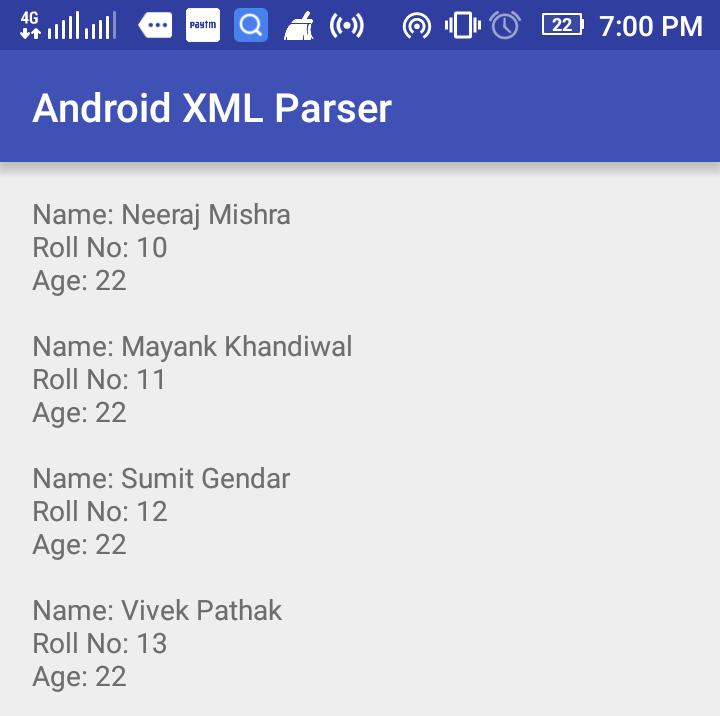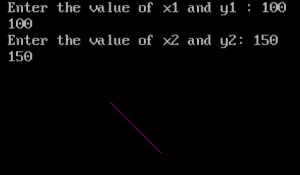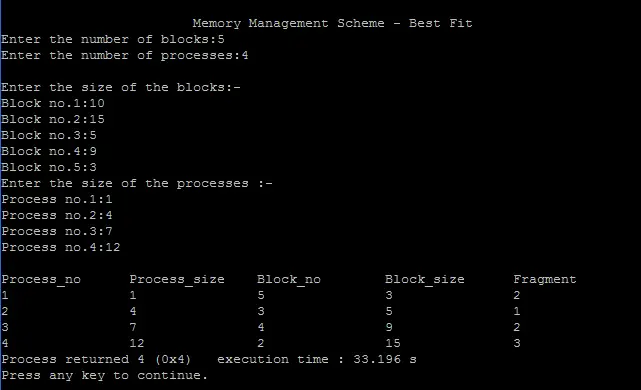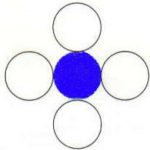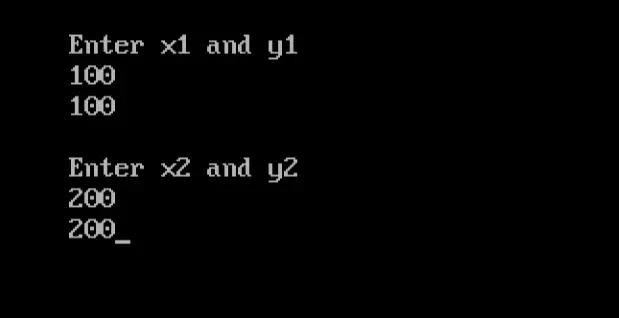Here you will get program for bresenham’s midpoint circle algorithm in C and C++. It is an algorithm used in computer graphics for drawing circle.
This program will work in Turbo C or Turbo C++ compiler as it uses graphics.h header file.
Change the path of BGI file inside initgraph() function according to your system to make this program run.
Program for Bresenham’s Midpoint Circle Algorithm in C
#include<stdio.h>
#include<graphics.h>
void drawcircle(int x0, int y0, int radius)
{
int x = radius;
int y = 0;
int err = 0;
while (x >= y)
{
putpixel(x0 + x, y0 + y, 7);
putpixel(x0 + y, y0 + x, 7);
putpixel(x0 - y, y0 + x, 7);
putpixel(x0 - x, y0 + y, 7);
putpixel(x0 - x, y0 - y, 7);
putpixel(x0 - y, y0 - x, 7);
putpixel(x0 + y, y0 - x, 7);
putpixel(x0 + x, y0 - y, 7);
if (err <= 0)
{
y += 1;
err += 2*y + 1;
}
if (err > 0)
{
x -= 1;
err -= 2*x + 1;
}
}
}
int main()
{
int gdriver=DETECT, gmode, error, x, y, r;
initgraph(&gdriver, &gmode, "c:\\turboc3\\bgi");
printf("Enter radius of circle: ");
scanf("%d", &r);
printf("Enter co-ordinates of center(x and y): ");
scanf("%d%d", &x, &y);
drawcircle(x, y, r);
return 0;
}
Program for Bresenham’s Midpoint Circle Algorithm in C++
#include<iostream.h>
#include<graphics.h>
void drawcircle(int x0, int y0, int radius)
{
int x = radius;
int y = 0;
int err = 0;
while (x >= y)
{
putpixel(x0 + x, y0 + y, 7);
putpixel(x0 + y, y0 + x, 7);
putpixel(x0 - y, y0 + x, 7);
putpixel(x0 - x, y0 + y, 7);
putpixel(x0 - x, y0 - y, 7);
putpixel(x0 - y, y0 - x, 7);
putpixel(x0 + y, y0 - x, 7);
putpixel(x0 + x, y0 - y, 7);
if (err <= 0)
{
y += 1;
err += 2*y + 1;
}
if (err > 0)
{
x -= 1;
err -= 2*x + 1;
}
}
}
int main()
{
int gdriver=DETECT, gmode, error, x, y, r;
initgraph(&gdriver, &gmode, "c:\\turboc3\\bgi");
cout<<"Enter radius of circle: ";
cin>>r;
cout<<"Enter co-ordinates of center(x and y): ";
cin>>x>>y;
drawcircle(x, y, r);
return 0;
}Output
Image may be NSFW.
Clik here to view.
The post Bresenham’s Midpoint Circle Algorithm in C and C++ appeared first on The Crazy Programmer.